So, you got a new Macbook from your family, or company and wondering what to install or setup. Here is a list of some basic tools that are required in your day-to-day basis to setup new Macbook.
Setup New Macbook Tools & Apps
- Homebrew (or brew)
- Alfred for Mac
- Visual Studio Code (VS Code)
- Sequel Ace from App Store for MySQL UI
- PHP Monitor to assist with Laravel Valet
- Google Chrome / Microsoft Edge
- iTerm2 as Terminal replacement
- Warp as iTerm2 alternative
- Flutter for macOS
- Android Studio for Mac
Project Work Folder
I would suggest to setup a special work or project folder in your ~/users/username/ directory as Workspaces.
/Users/<username>/Workspaces/PHP Development Tools
for PHP developers, you may want to install these services and packages:
- brew install php
- brew install mariadb (or mysql)
- Install Laravel Valet from Laravel
- brew install redis
Once you’re done with installing Laravel Valet (will call Valet pass this point), set the /Users/<username>/Workspaces as the default Valet project directory using the command-line below:
cd ~/Workspaces
valet parkAlfred for Mac Configuration
Once you installed Alfred (how to install), the most important setting is the shortcut. Set to CMD + SPACEBAR, by disabling the Spotlight shortcut first in System Preferences (System Settings) > Keyboard > Keyboard Shortcuts > Spotlight > Show Spotlight Search (untick).
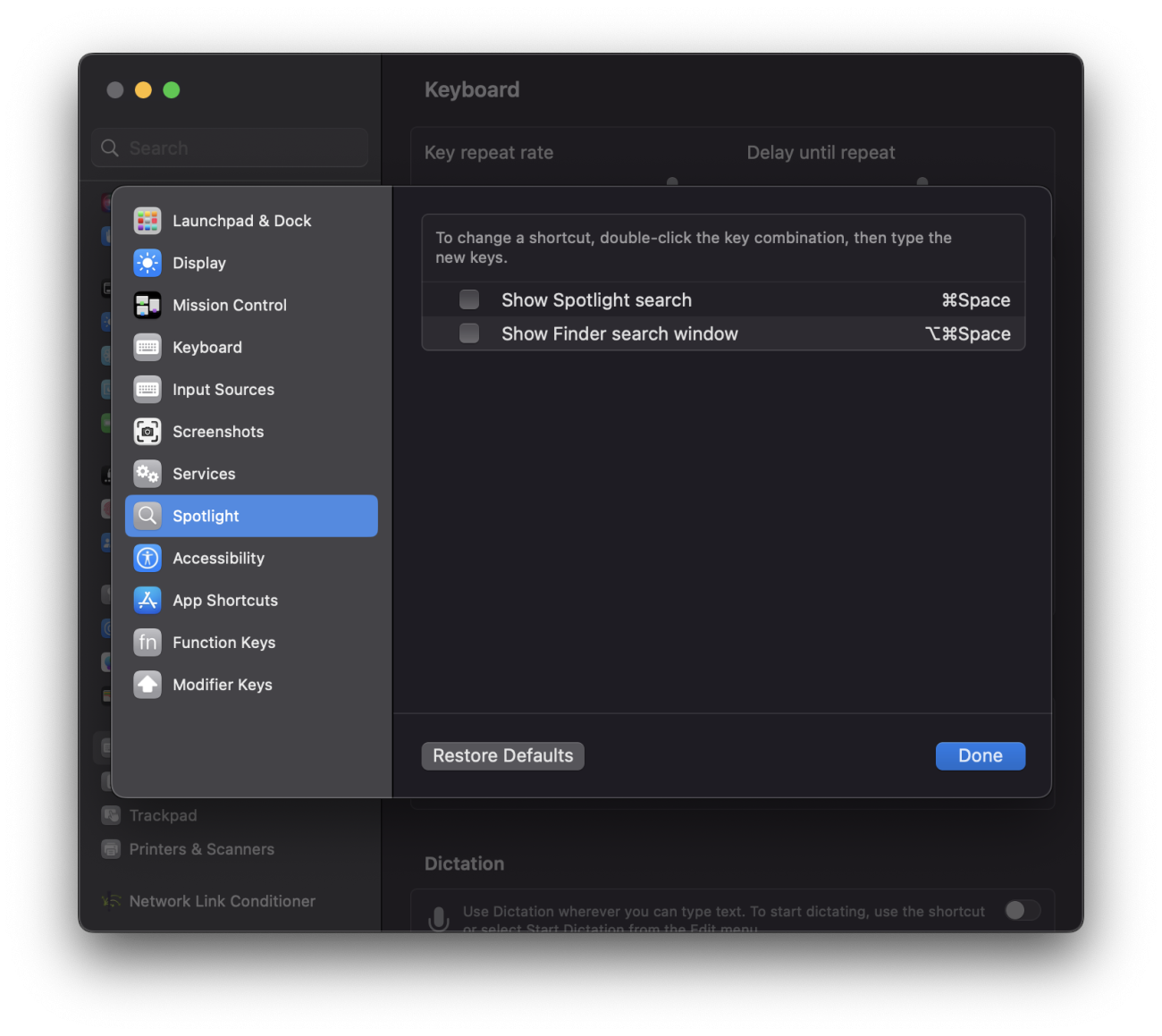
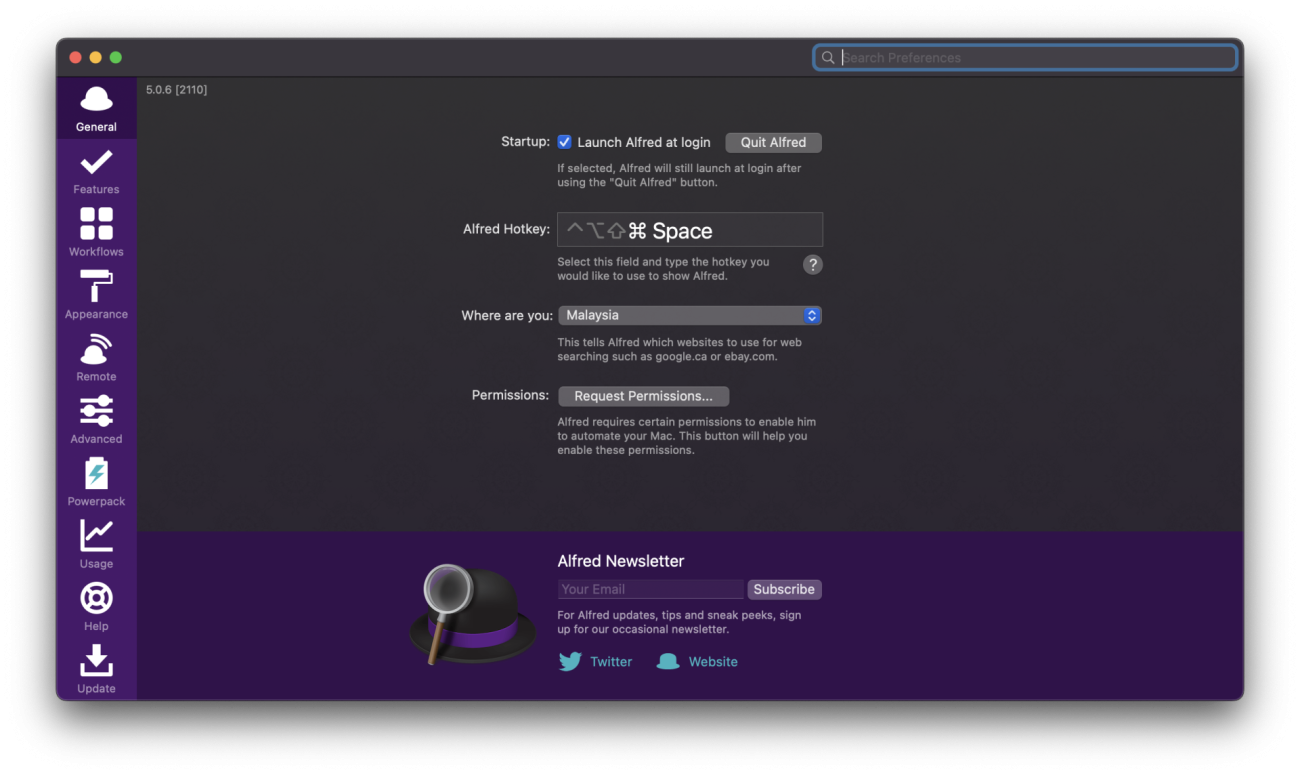
Flutter Development Tools
- brew install cocoapods
- Install Flutter SDK in ~/Workspaces/flutter (how to)
- Open and run Android Studio and updates




